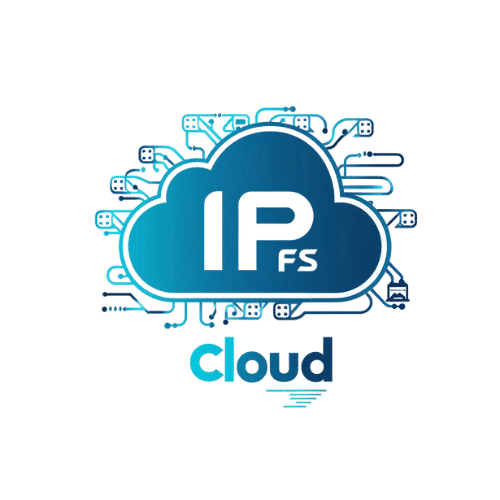Choosing the right hosting solution is a critical decision for anyone looking to establish an online presence. Whether you are a small business owner, a blogger, or an enterprise, understanding the differences between shared hosting and cloud hosting can help you make an informed decision. This article delves into the specifics of shared hosting and cloud hosting, examining their features, benefits, and drawbacks.

What is Shared Hosting?
Shared hosting is a type of web hosting where multiple websites share the resources of a single physical server. This setup is akin to living in an apartment building where several tenants share the same building infrastructure.
Key Features of Shared Hosting
Cost-Effective
- Description: Shared hosting is generally the most affordable hosting option.
- Benefits: Suitable for small businesses, personal blogs, and startups with limited budgets.
Easy to Use
- Description: Typically comes with user-friendly control panels like cPanel or Plesk.
- Benefits: Easy setup and management, even for beginners with little technical knowledge.
Limited Resources
- Description: Resources such as CPU, RAM, and bandwidth are shared among multiple websites.
- Drawbacks: Performance can be affected if one website consumes too many resources.
Managed Services
- Description: Hosting providers manage the server, perform maintenance, and offer customer support.
- Benefits: Reduces the need for technical expertise.
What is Cloud Hosting?
Cloud hosting utilizes a network of virtual servers that pull their computing resources from extensive underlying networks of physical servers. This setup provides a scalable and flexible hosting environment.
Key Features of Cloud Hosting
Scalability
- Description: Resources can be easily scaled up or down based on demand.
- Benefits: Ideal for websites with fluctuating traffic or growing businesses.
High Availability
- Description: Redundancy and load balancing across multiple servers ensure high uptime.
- Benefits: Reduces the risk of downtime and ensures consistent performance.
Pay-as-You-Go Pricing
- Description: Billing is based on actual resource usage.
- Benefits: Cost-effective for businesses with varying resource needs.
Flexibility and Control
- Description: Offers more control over the server environment.
- Benefits: Suitable for complex applications and businesses that require specific configurations.
Detailed Comparison of Shared Hosting and Cloud Hosting
To help you understand the differences more clearly, here is a comparison table:
| Feature | Shared Hosting | Cloud Hosting |
|---|---|---|
| Cost | Low, fixed monthly fee | Pay-as-you-go, variable based on usage |
| Ease of Use | Very easy, user-friendly control panels | Requires more technical knowledge |
| Scalability | Limited, needs manual upgrades | Highly scalable, automatic adjustments |
| Performance | Can be affected by other websites | Consistent, high performance |
| Reliability | Single point of failure | High availability, redundancy |
| Control | Limited control | Full control, customizable environment |
| Support | Managed services, customer support | May require self-management or external support |
| Ideal For | Small websites, blogs, startups | High-traffic websites, e-commerce, large businesses |
Benefits of Shared Hosting
Affordability:
- Shared hosting plans are the most budget-friendly option, making them ideal for small businesses and personal projects.
Ease of Use:
- With intuitive control panels like cPanel, managing your website is straightforward, even for beginners.
Managed Services:
- Hosting providers handle server maintenance, updates, and security, allowing you to focus on your website content.
Drawbacks of Shared Hosting
Limited Resources:
- Since resources are shared among multiple websites, high traffic on one site can affect the performance of others.
Less Control:
- Users have limited control over server settings and configurations, which can be restrictive for advanced users.
Potential Security Risks:
- Sharing a server with other websites can increase vulnerability to security breaches if one of the sites is compromised.
Benefits of Cloud Hosting
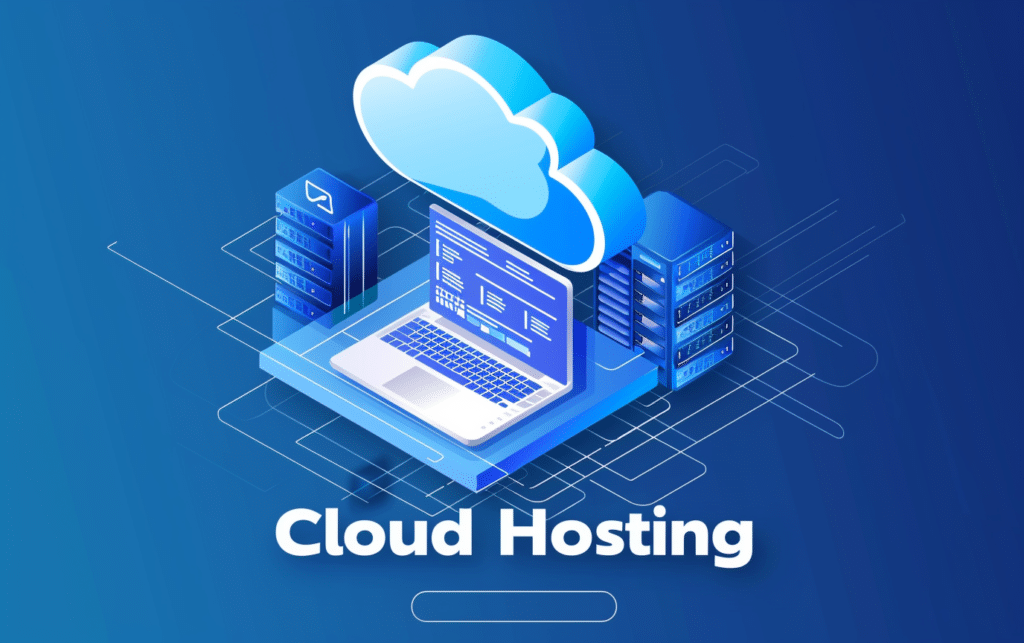
Scalability:
- Cloud hosting allows you to scale resources up or down based on your needs, providing flexibility for growing websites.
Reliability:
- With data distributed across multiple servers, cloud hosting offers high uptime and reliability.
Performance:
- Load balancing ensures that traffic is evenly distributed, maintaining optimal performance even during traffic spikes.
Customization:
- Provides more control over server configurations, suitable for businesses with specific requirements.
Drawbacks of Cloud Hosting
Cost:
- The pay-as-you-go model can be more expensive, especially for websites with high resource usage.
Complexity:
- Setting up and managing cloud hosting can require more technical expertise compared to shared hosting.
Use Cases for Shared Hosting
Personal Blogs:
- Ideal for bloggers who need a simple and affordable hosting solution.
Small Business Websites:
- Suitable for small businesses with limited budgets and moderate traffic volumes.
Startup Projects:
- A cost-effective option for startups testing their online presence.
Use Cases for Cloud Hosting
E-commerce Platforms:
- High availability and scalability make cloud hosting perfect for online stores that experience variable traffic.
Large Websites:
- Suitable for websites with high traffic and resource demands.
Complex Applications:
- Ideal for running complex applications that require specific configurations and high performance.

Conclusion
Choosing between shared hosting and cloud hosting depends on your specific needs, budget, and technical expertise. Shared hosting is a cost-effective and user-friendly solution for small websites and blogs, while cloud hosting offers scalability, reliability, and performance for larger, more complex websites and applications. By understanding the differences and benefits of each option, you can make an informed decision that best suits your requirements.