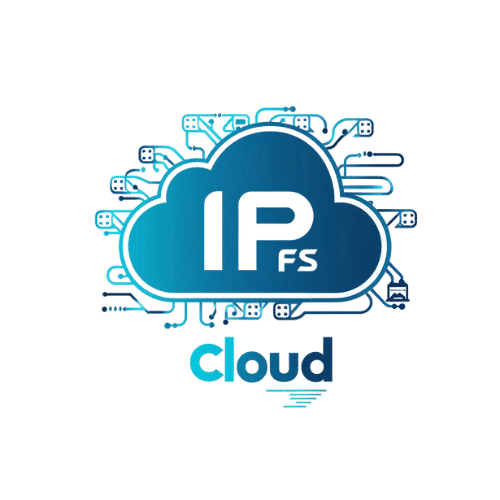Choosing the right hosting solution is crucial for the performance, scalability, and success of your website. Two popular options in today’s market are Virtual Private Server (VPS) and Cloud Hosting. Each has its unique advantages and is suited to different needs. This article explores in-depth the distinctions between VPS and cloud hosting, helping you make an informed decision.

1. Understanding the Basics
What is VPS Hosting? VPS hosting involves partitioning a physical server into multiple virtual servers. Each server operates independently with its dedicated resources such as CPU, RAM, and disk space. This setup simulates the experience of a dedicated server but at a lower cost.
What is Cloud Hosting? Cloud hosting uses a network of connected virtual servers to host applications and websites, allowing for resources to be pulled from multiple places. It’s known for its flexibility, scalability, and high availability.
2. Infrastructure and Technology
VPS Infrastructure
- Dedicated resources: Despite being part of a physical server, each VPS functions independently with fixed resources.
- Limited physical hardware: The performance of a VPS is tied to the physical server it’s hosted on.
Cloud Hosting Infrastructure
- Distributed resources: Resources are spread across multiple servers in the cloud.
- High redundancy: If one server fails, others can compensate, reducing downtime.
3. Scalability and Flexibility
Scaling in VPS Hosting
- Manual scaling: Upgrading resources often requires server reboot, causing downtime.
- Fixed limits: Scaling is constrained by the physical server’s capacity.
Scaling in Cloud Hosting
- Dynamic resource allocation: Resources can be adjusted without downtime.
- Practically unlimited scalability: You can increase resources based on demand, anytime.
4. Performance and Reliability
VPS Performance
- Consistency: Offers stable and predictable performance.
- Risk of resource contention: Other VPS instances on the same server can affect performance.
Cloud Hosting Performance
- Load balancing: Traffic and load are distributed efficiently across the network.
- Less prone to hardware failure: Multiple redundancies ensure high availability and uptime.
5. Cost Considerations

VPS Cost
- Lower initial cost: Typically cheaper than cloud hosting for basic plans.
- Predictable billing: Costs are fixed based on the allocated resources.
Cloud Hosting Cost
- Pay-as-you-go pricing: You only pay for the resources you use, which can fluctuate.
- Potentially higher costs: For high traffic sites, costs can escalate due to dynamic resource usage.
6. Security and Control
VPS Security
- Isolation: Each VPS is isolated, which enhances security.
- User control: Users have root access and can implement custom security measures.
Cloud Hosting Security
- Advanced security measures: Providers often offer built-in security enhancements.
- Shared environment risks: The interconnected nature of cloud can pose additional security challenges.
7. Use Cases
Ideal Use Cases for VPS
- Websites with predictable traffic
- Businesses looking for cost-effective solutions with dedicated resources
- Users needing specific customizations and control
Ideal Use Cases for Cloud Hosting
- Applications requiring high scalability
- Businesses needing high availability and disaster recovery solutions
- Sites experiencing variable traffic
Conclusion
VPS and cloud hosting serve different purposes and choosing between them depends on your specific needs, budget, and technical requirements. For stable, predictable performance at a lower cost, VPS is ideal. If you need high scalability, flexibility, and availability, cloud hosting is the way to go.
By understanding these key differences and evaluating your needs, you can select the hosting service that will best support your website’s growth and performance.