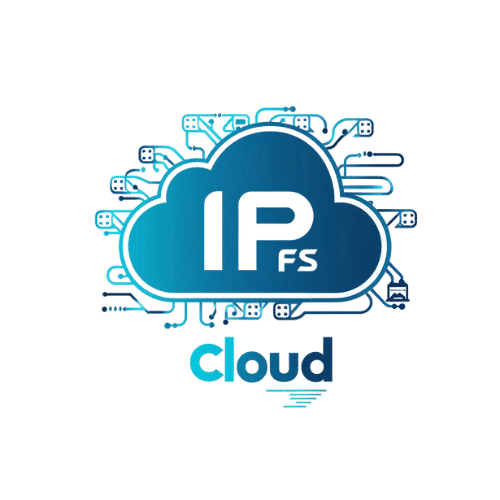Choosing the right hosting solution is crucial for the success of your online presence. With multiple options available, it’s essential to understand the differences between web hosting and cloud servers to make an informed decision. This article delves into the specifics of web hosting and cloud servers, exploring their features, benefits, and use cases.

What is Web Hosting?
Web hosting is a service that allows individuals and organizations to make their websites accessible via the Internet. Hosting providers offer various types of web hosting, each catering to different needs and budgets.
Types of Web Hosting
Shared Hosting
- Description: Multiple websites share the same server resources.
- Pros: Affordable, easy to set up, suitable for small websites or blogs.
- Cons: Limited resources, less control, potential for slower performance if other sites on the server experience high traffic.
VPS Hosting (Virtual Private Server)
- Description: A single physical server is divided into multiple virtual servers, each with its own resources.
- Pros: More control and resources than shared hosting, suitable for growing websites.
- Cons: More expensive than shared hosting, requires some technical knowledge.
Dedicated Hosting
- Description: A single server is dedicated to one website.
- Pros: Full control, high performance, and security.
- Cons: Expensive, requires technical expertise to manage.
What is a Cloud Server?
Cloud servers utilize a network of interconnected servers to provide virtualized hosting environments. This setup offers greater flexibility, scalability, and reliability compared to traditional web hosting.
Characteristics of Cloud Servers
Resource Pooling
- Description: Utilizes a network of servers, offering a virtual environment with pooled resources.
- Benefits: Ensures high availability and resource optimization.
Scalability
- Description: Easily scalable by adding more resources (CPU, RAM, storage) from the cloud pool without downtime.
- Benefits: Allows businesses to grow without worrying about hardware limitations.
High Availability
- Description: Redundancy and load balancing across multiple servers ensure higher uptime and reliability.
- Benefits: Minimizes downtime and provides consistent performance.
Pay-as-You-Go Pricing
- Description: Charges based on actual resource usage.
- Benefits: Cost-effective for varying workloads and helps in budget management.
Flexibility
- Description: Offers more control over the server environment.
- Benefits: Suitable for running complex applications, databases, and websites.
Key Differences Between Web Hosting and Cloud Servers
Infrastructure
Web Hosting:
- Typically involves a single server or a cluster of servers dedicated to web hosting.
Cloud Servers:
- Uses a network of servers, offering a virtual environment with pooled resources.
Scalability
Web Hosting:
- Limited by the physical server’s capacity; scaling often requires manual intervention and upgrades.
Cloud Servers:
- Easily scalable, allowing automatic adjustments to resource needs without downtime.
Performance
Web Hosting:
- Performance can be impacted by other websites on the same server (especially in shared hosting).
Cloud Servers:
- Generally offers better performance due to load balancing and resource pooling.
Reliability
Web Hosting:
- Single point of failure; if the server goes down, the website becomes inaccessible.
Cloud Servers:
- High availability and redundancy; the website remains accessible even if one server fails.
Cost
Web Hosting:
- Generally cheaper, especially for shared hosting plans; fixed monthly or annual pricing.
Cloud Servers:
- Pay-as-you-go model can be more cost-effective for fluctuating workloads but can also become expensive with high usage.
Detailed Comparison of Web Hosting and Cloud Servers
To help you understand the differences more clearly, here is a comparison table:
| Feature | Web Hosting | Cloud Server |
|---|---|---|
| Infrastructure | Single server or cluster of servers | Network of interconnected servers |
| Scalability | Limited, requires manual upgrades | Highly scalable, automatic adjustments |
| Performance | Can be affected by other websites | High performance, load balancing |
| Reliability | Single point of failure | High availability, redundancy |
| Cost | Generally cheaper, fixed pricing | Pay-as-you-go, cost-effective |
| Control | Limited control, especially in shared | Full control, flexible environment |
| Setup and Management | Easy setup, managed by provider | Requires more technical knowledge |
| Use Cases | Small to medium websites, blogs | Large websites, complex applications |

Use Cases for Web Hosting
Shared Hosting:
- Ideal for small websites, personal blogs, and startups with limited budgets and low traffic volumes.
VPS Hosting:
- Suitable for growing websites, e-commerce sites, and medium-sized businesses that need more resources and control.
Dedicated Hosting:
- Best for large businesses, high-traffic websites, and organizations requiring maximum performance and security.
Use Cases for Cloud Servers
High-Traffic Websites:
- Websites that experience fluctuating traffic can benefit from the scalability and reliability of cloud servers.
E-Commerce Platforms:
- Online stores that require consistent performance and security for transactions.
Complex Applications:
- Applications that need high processing power, storage, and reliability.
Development and Testing:
- Ideal for developers who need a flexible environment for testing and deploying applications.

Conclusion
Choosing between web hosting and cloud servers depends on your specific needs, budget, and technical expertise. Web hosting is a simpler, often more affordable solution for basic website needs, while cloud servers offer greater flexibility, scalability, and reliability, making them ideal for larger, more complex, or rapidly growing websites and applications. By understanding the differences and benefits of each option, you can make an informed decision that best suits your requirements.